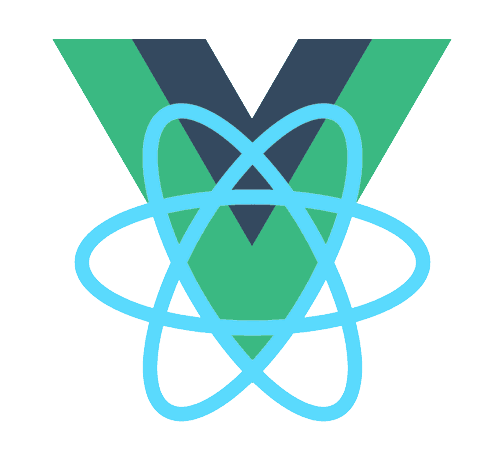本章概要
本章概要
# Request Config
These are the available config options for making requests. Only the url is required. Requests will default to GET if method is not specified.
{
// `url` is the server URL that will be used for the request
url: '/user',
// `method` is the request method to be used when making the request
method: 'get', // default
// `baseURL` will be prepended to `url` unless `url` is absolute.
// It can be convenient to set `baseURL` for an instance of axios to pass relative URLs
// to methods of that instance.
baseURL: 'https://some-domain.com/api/',
// `transformRequest` allows changes to the request data before it is sent to the server
// This is only applicable for request methods 'PUT', 'POST', 'PATCH' and 'DELETE'
// The last function in the array must return a string or an instance of Buffer, ArrayBuffer,
// FormData or Stream
// You may modify the headers object.
transformRequest: [function (data, headers) {
// Do whatever you want to transform the data
return data;
}],
// `transformResponse` allows changes to the response data to be made before
// it is passed to then/catch
transformResponse: [function (data) {
// Do whatever you want to transform the data
return data;
}],
// `headers` are custom headers to be sent
headers: {'X-Requested-With': 'XMLHttpRequest'},
// `params` are the URL parameters to be sent with the request
// Must be a plain object or a URLSearchParams object
params: {
ID: 12345
},
// `paramsSerializer` is an optional config in charge of serializing `params`
paramsSerializer: {
indexes: null // array indexes format (null - no brackets, false - empty brackets, true - brackets with indexes)
},
// `data` is the data to be sent as the request body
// Only applicable for request methods 'PUT', 'POST', 'DELETE , and 'PATCH'
// When no `transformRequest` is set, must be of one of the following types:
// - string, plain object, ArrayBuffer, ArrayBufferView, URLSearchParams
// - Browser only: FormData, File, Blob
// - Node only: Stream, Buffer
data: {
firstName: 'Fred'
},
// syntax alternative to send data into the body
// method post
// only the value is sent, not the key
data: 'Country=Brasil&City=Belo Horizonte',
// `timeout` specifies the number of milliseconds before the request times out.
// If the request takes longer than `timeout`, the request will be aborted.
timeout: 1000, // default is `0` (no timeout)
// `withCredentials` indicates whether or not cross-site Access-Control requests
// should be made using credentials
withCredentials: false, // default
// `adapter` allows custom handling of requests which makes testing easier.
// Return a promise and supply a valid response (see lib/adapters/README.md).
adapter: function (config) {
/* ... */
},
// `auth` indicates that HTTP Basic auth should be used, and supplies credentials.
// This will set an `Authorization` header, overwriting any existing
// `Authorization` custom headers you have set using `headers`.
// Please note that only HTTP Basic auth is configurable through this parameter.
// For Bearer tokens and such, use `Authorization` custom headers instead.
auth: {
username: 'janedoe',
password: 's00pers3cret'
},
// `responseType` indicates the type of data that the server will respond with
// options are: 'arraybuffer', 'document', 'json', 'text', 'stream'
// browser only: 'blob'
responseType: 'json', // default
// `responseEncoding` indicates encoding to use for decoding responses (Node.js only)
// Note: Ignored for `responseType` of 'stream' or client-side requests
responseEncoding: 'utf8', // default
// `xsrfCookieName` is the name of the cookie to use as a value for xsrf token
xsrfCookieName: 'XSRF-TOKEN', // default
// `xsrfHeaderName` is the name of the http header that carries the xsrf token value
xsrfHeaderName: 'X-XSRF-TOKEN', // default
// `onUploadProgress` allows handling of progress events for uploads
// browser only
onUploadProgress: function (progressEvent) {
// Do whatever you want with the native progress event
},
// `onDownloadProgress` allows handling of progress events for downloads
// browser only
onDownloadProgress: function (progressEvent) {
// Do whatever you want with the native progress event
},
// `maxContentLength` defines the max size of the http response content in bytes allowed in node.js
maxContentLength: 2000,
// `maxBodyLength` (Node only option) defines the max size of the http request content in bytes allowed
maxBodyLength: 2000,
// `validateStatus` defines whether to resolve or reject the promise for a given
// HTTP response status code. If `validateStatus` returns `true` (or is set to `null`
// or `undefined`), the promise will be resolved; otherwise, the promise will be
// rejected.
validateStatus: function (status) {
return status >= 200 && status < 300; // default
},
// `maxRedirects` defines the maximum number of redirects to follow in node.js.
// If set to 0, no redirects will be followed.
maxRedirects: 21, // default
// `beforeRedirect` defines a function that will be called before redirect.
// Use this to adjust the request options upon redirecting,
// to inspect the latest response headers,
// or to cancel the request by throwing an error
// If maxRedirects is set to 0, `beforeRedirect` is not used.
beforeRedirect: (options, { headers }) => {
if (options.hostname === "example.com") {
options.auth = "user:password";
}
},
// `socketPath` defines a UNIX Socket to be used in node.js.
// e.g. '/var/run/docker.sock' to send requests to the docker daemon.
// Only either `socketPath` or `proxy` can be specified.
// If both are specified, `socketPath` is used.
socketPath: null, // default
// `httpAgent` and `httpsAgent` define a custom agent to be used when performing http
// and https requests, respectively, in node.js. This allows options to be added like
// `keepAlive` that are not enabled by default.
httpAgent: new http.Agent({ keepAlive: true }),
httpsAgent: new https.Agent({ keepAlive: true }),
// `proxy` defines the hostname, port, and protocol of the proxy server.
// You can also define your proxy using the conventional `http_proxy` and
// `https_proxy` environment variables. If you are using environment variables
// for your proxy configuration, you can also define a `no_proxy` environment
// variable as a comma-separated list of domains that should not be proxied.
// Use `false` to disable proxies, ignoring environment variables.
// `auth` indicates that HTTP Basic auth should be used to connect to the proxy, and
// supplies credentials.
// This will set an `Proxy-Authorization` header, overwriting any existing
// `Proxy-Authorization` custom headers you have set using `headers`.
// If the proxy server uses HTTPS, then you must set the protocol to `https`.
proxy: {
protocol: 'https',
host: '127.0.0.1',
port: 9000,
auth: {
username: 'mikeymike',
password: 'rapunz3l'
}
},
// `cancelToken` specifies a cancel token that can be used to cancel the request
// (see Cancellation section below for details)
cancelToken: new CancelToken(function (cancel) {
}),
// an alternative way to cancel Axios requests using AbortController
signal: new AbortController().signal,
// `decompress` indicates whether or not the response body should be decompressed
// automatically. If set to `true` will also remove the 'content-encoding' header
// from the responses objects of all decompressed responses
// - Node only (XHR cannot turn off decompression)
decompress: true // default
// `insecureHTTPParser` boolean.
// Indicates where to use an insecure HTTP parser that accepts invalid HTTP headers.
// This may allow interoperability with non-conformant HTTP implementations.
// Using the insecure parser should be avoided.
// see options https://nodejs.org/dist/latest-v12.x/docs/api/http.html#http_http_request_url_options_callback
// see also https://nodejs.org/en/blog/vulnerability/february-2020-security-releases/#strict-http-header-parsing-none
insecureHTTPParser: undefined // default
// transitional options for backward compatibility that may be removed in the newer versions
transitional: {
// silent JSON parsing mode
// `true` - ignore JSON parsing errors and set response.data to null if parsing failed (old behaviour)
// `false` - throw SyntaxError if JSON parsing failed (Note: responseType must be set to 'json')
silentJSONParsing: true, // default value for the current Axios version
// try to parse the response string as JSON even if `responseType` is not 'json'
forcedJSONParsing: true,
// throw ETIMEDOUT error instead of generic ECONNABORTED on request timeouts
clarifyTimeoutError: false,
},
env: {
// The FormData class to be used to automatically serialize the payload into a FormData object
FormData: window?.FormData || global?.FormData
},
formSerializer: {
visitor: (value, key, path, helpers)=> {}; // custom visitor funaction to serrialize form values
dots: boolean; // use dots instead of brackets format
metaTokens: boolean; // keep special endings like {} in parameter key
indexes: boolean; // array indexes format null - no brackets, false - empty brackets, true - brackets with indexes
}
}
1
2
3
4
5
6
7
8
9
10
11
12
13
14
15
16
17
18
19
20
21
22
23
24
25
26
27
28
29
30
31
32
33
34
35
36
37
38
39
40
41
42
43
44
45
46
47
48
49
50
51
52
53
54
55
56
57
58
59
60
61
62
63
64
65
66
67
68
69
70
71
72
73
74
75
76
77
78
79
80
81
82
83
84
85
86
87
88
89
90
91
92
93
94
95
96
97
98
99
100
101
102
103
104
105
106
107
108
109
110
111
112
113
114
115
116
117
118
119
120
121
122
123
124
125
126
127
128
129
130
131
132
133
134
135
136
137
138
139
140
141
142
143
144
145
146
147
148
149
150
151
152
153
154
155
156
157
158
159
160
161
162
163
164
165
166
167
168
169
170
171
172
173
174
175
176
177
178
179
180
181
182
183
184
185
186
187
188
189
190
191
192
193
194
195
196
197
198
199
200
201
202
203
204
205
206
207
208
209
210
211
212
213
214
215
216
217
218
219
220
221
2
3
4
5
6
7
8
9
10
11
12
13
14
15
16
17
18
19
20
21
22
23
24
25
26
27
28
29
30
31
32
33
34
35
36
37
38
39
40
41
42
43
44
45
46
47
48
49
50
51
52
53
54
55
56
57
58
59
60
61
62
63
64
65
66
67
68
69
70
71
72
73
74
75
76
77
78
79
80
81
82
83
84
85
86
87
88
89
90
91
92
93
94
95
96
97
98
99
100
101
102
103
104
105
106
107
108
109
110
111
112
113
114
115
116
117
118
119
120
121
122
123
124
125
126
127
128
129
130
131
132
133
134
135
136
137
138
139
140
141
142
143
144
145
146
147
148
149
150
151
152
153
154
155
156
157
158
159
160
161
162
163
164
165
166
167
168
169
170
171
172
173
174
175
176
177
178
179
180
181
182
183
184
185
186
187
188
189
190
191
192
193
194
195
196
197
198
199
200
201
202
203
204
205
206
207
208
209
210
211
212
213
214
215
216
217
218
219
220
221
编辑 (opens new window)
上次更新: 2022/09/06, 14:25:16