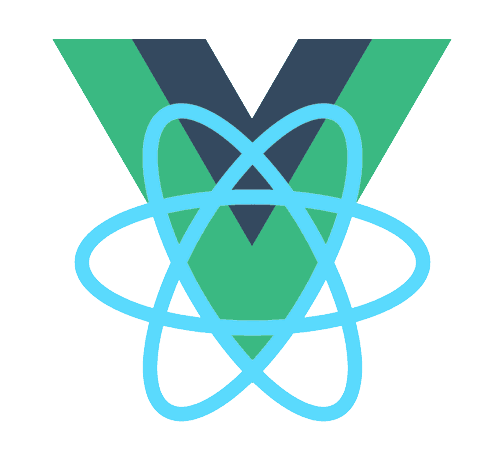cli:vite 的启起点
cli:vite 的启起点
# 目录
# start
我们知道在使用 vite 时是将 vite 作为 npm 命令能使用以启动我们的项目的,因为 vite 实质上应该是 bin(二进制) 工程项目。因此在 vite 目录下的 package.json 文件中可以找到 bin 的入口为 bin/vite.js 。因此我们先来看下 vite.js 这个启动文件。
在 vite.js 文件中主要对 cli 中 debug、profile 等特殊的参数进行处理,挂载到 process.env 或者 global 上,进而调用 start 函数。
function start() {
require('../dist/node/cli')
}
1
2
3
2
3
此处调用的是打包后的文件,由 src/node/cli.ts 打包生成,这里才真正进入 cli 的处理环节。
# cli
- 编写 cli.option
// cli.option(name, description, config?)
cli.option('-c, --config <file>', `[string] use specified config file`)
1
2
2
- 定义参数的简写,全写,参数值占位和参数说明。
- 支持链式调用。
- 注册的 command 命令
- vite serve (dev) 命令:启动 dev server。
action 部分的处理:
async (root: string, options: ServerOptions & GlobalCLIOptions) => {
// output structure is preserved even after bundling so require()
// is ok here
const {
createServer
} = await import('./server')
try {
// 创建 dev server
const server = await createServer({
root,
base: options.base,
mode: options.mode,
configFile: options.config,
logLevel: options.logLevel,
clearScreen: options.clearScreen,
server: cleanOptions(options)
})
// 检测是否可使用 http server
if (!server.httpServer) {
throw new Error('HTTP server not available')
}
// 开始 dev server 监听进程
await server.listen()
// 获取到 info logger
const info = server.config.logger.info
info(
chalk.cyan(`\n vite v${require('vite/package.json').version}`) +
chalk.green(` dev server running at:\n`), {
clear: !server.config.logger.hasWarned
}
)
// 打印 server url
server.printUrls()
// 打印启动时间统计
// @ts-ignore
if (global.__vite_start_time) {
// @ts-ignore
const startupDuration = performance.now() - global.__vite_start_time
info(`\n ${chalk.cyan(`ready in ${Math.ceil(startupDuration)}ms.`)}\n`)
}
} catch (e) {
createLogger(options.logLevel).error(
chalk.red(`error when starting dev server:\n${e.stack}`), {
error: e
}
)
// 退出程序
process.exit(1)
}
}
1
2
3
4
5
6
7
8
9
10
11
12
13
14
15
16
17
18
19
20
21
22
23
24
25
26
27
28
29
30
31
32
33
34
35
36
37
38
39
40
41
42
43
44
45
46
47
48
49
50
51
2
3
4
5
6
7
8
9
10
11
12
13
14
15
16
17
18
19
20
21
22
23
24
25
26
27
28
29
30
31
32
33
34
35
36
37
38
39
40
41
42
43
44
45
46
47
48
49
50
51
这个命令的主要作用就是:开始 dev server、打印 server 信息和错误处理。
- vite build 命令:项目打包
action 部分的处理:
async (root: string, options: BuildOptions & GlobalCLIOptions) => {
const {
build
} = await import('./build')
const buildOptions: BuildOptions = cleanOptions(options)
// build project
try {
await build({
root,
base: options.base,
mode: options.mode,
configFile: options.config,
logLevel: options.logLevel,
clearScreen: options.clearScreen,
build: buildOptions
})
} catch (e) {
createLogger(options.logLevel).error(
chalk.red(`error during build:\n${e.stack}`), {
error: e
}
)
process.exit(1)
}
}
1
2
3
4
5
6
7
8
9
10
11
12
13
14
15
16
17
18
19
20
21
22
23
24
25
2
3
4
5
6
7
8
9
10
11
12
13
14
15
16
17
18
19
20
21
22
23
24
25
这里调用了异步方法 build 来打包项目。这个命令的主要作用是:项目打包。
- vite optimize: 依赖优化
action 部分的处理:
async (root: string, options: {
force ? : boolean
} & GlobalCLIOptions) => {
const {
optimizeDeps
} = await import('./optimizer')
try {
// 处理 config
const config = await resolveConfig({
root,
base: options.base,
configFile: options.config,
logLevel: options.logLevel
},
'build',
'development'
)
// 优化依赖项
await optimizeDeps(config, options.force, true)
} catch (e) {
createLogger(options.logLevel).error(
chalk.red(`error when optimizing deps:\n${e.stack}`), {
error: e
}
)
process.exit(1)
}
}
1
2
3
4
5
6
7
8
9
10
11
12
13
14
15
16
17
18
19
20
21
22
23
24
25
26
27
28
2
3
4
5
6
7
8
9
10
11
12
13
14
15
16
17
18
19
20
21
22
23
24
25
26
27
28
vite 会对项目的依赖关系进行缓存,此命名可重建依赖缓存。
- vite preview: production 模式的预览
action 部分的处理:
async (
root: string,
options: {
host ? : string | boolean
port ? : number
https ? : boolean
open ? : boolean | string
strictPort ? : boolean
} & GlobalCLIOptions
) => {
// 模拟 server 以 buildDir 为静态目录 serve 资源
try {
const server = await preview({
root,
base: options.base,
configFile: options.config,
logLevel: options.logLevel,
preview: {
port: options.port,
strictPort: options.strictPort,
host: options.host,
https: options.https,
open: options.open
}
})
server.printUrls()
} catch (e) {
createLogger(options.logLevel).error(
chalk.red(`error when starting preview server:\n${e.stack}`), {
error: e
}
)
process.exit(1)
}
}
1
2
3
4
5
6
7
8
9
10
11
12
13
14
15
16
17
18
19
20
21
22
23
24
25
26
27
28
29
30
31
32
33
34
35
2
3
4
5
6
7
8
9
10
11
12
13
14
15
16
17
18
19
20
21
22
23
24
25
26
27
28
29
30
31
32
33
34
35
这部分模拟真实的服务器对打包的资源提供服务,预览 dist 在真实 server 环境下的表现。
- cli.help(): Display help message when
-hor--helpappears. - cli.version(): Display version number when
-vor--versionappears. - cli.parse(): Parse CLI args.
# 相关工具库
- cacjs/cac (opens new window):Simple yet powerful framework for building command-line apps.
- chalk/chalk (opens new window): Terminal string styling done right.
编辑 (opens new window)
上次更新: 2022/04/28, 23:58:26